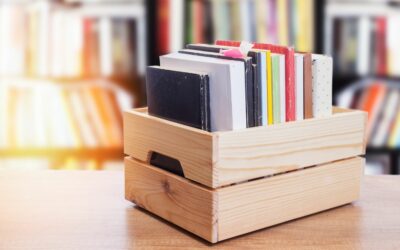Is your inbox consistently cluttered with new emails coming in all of the time? You wake up in the morning on a workday, and it’s the same old story—more messages than you can manage.
The average employee spends 13 hours per week reading and responding to emails. That means roughly 30% of their work time is devoted to managing their inbox. That’s entirely too much time to be spending on email! At SaneBox, we’ve done lots of research, thinking about ways to get better at email to reach Inbox Zero Nirvana. Read on for our top tips.
Adjust Your Mindset
Achieving inbox zero requires changing how you think about email and your inbox. People use inboxes for things they’re not meant for, including:
- As a to-do list
- As a place to save links to articles they want to read later
- As a calendar
- As a file hosting service
Emails aren’t meant to live in your inbox forever. Instead, your inbox should act as a processing center: a place where emails wait to be read, before being moved or deleted once you’re done reading them.
When you think of your inbox as a processing center, you understand that you can’t let them pile up. You need to deal with them, otherwise you will never reach inbox zero!
Processing email isn’t the same as checking email. It’s not the same as responding, either. Processing takes a look at each email and asks, “What action do I need to take?”
Batch Process Your Emails
Our ethos at SaneBox revolves around the “batching” method, which means blocking off time in your calendar to power through your inbox. For example, you could batch process your email from 9:00 – 9:30 AM and 4:00 – 4:30 PM and then ignore it for the rest of the time. Studies have shown that “batchers” are more productive, less stressed, and maintain a higher state of contentment. We think that’s a pretty compelling argument against reacting and multitasking when it comes to email.
After you set aside time slots to go through emails, prioritize the important ones and ignore the rest. If you plan on receiving time-sensitive emails during the day, you can filter those into a separate folder, so you see those as they come through. The whole idea behind batching is not to let email run your life—instead, you choose the time that works best to deal with it.
Set Up Email Filters
Set up filters to categorize specific types of email. You can use these filters to complete various actions—apply labels to email, delete it, place it in a particular folder, and more. For non-urgent emails, you can set up filters for them to entirely skip your inbox and go straight into a folder to view later. From there, you can choose when to take action on those emails at a more convenient time.
Create Template Replies
If you look through your inbox, you’ll probably notice a trend in emails you reply to. They can usually be classified (scheduling meetings, communicating with your boss, writing to clients, etc.). Instead of starting each new email from scratch, writing out a few templates you’ll use regularly will save you loads of time when you’re responding.
Only Respond with Purpose
The idea that you need to immediately respond to every notification you receive is dangerously distracting. Even simple answers like “Ok” or “Got it, I’ll get back to you later” are sure to break your focus.
Sending quick responses that have no real purpose only adds to email overload for all parties involved. Instead of gaining a reputation as someone who replies quickly, focus on the importance of someone who sends thoughtful, value-adding responses that move the conversation forward. Try to only respond to emails when you have the energy and time to craft a proper answer.
In “Unsubscribe” by Jocelyn Glei, she applies Newton’s Third Law of Motion to email: “For every action, there is an equal and opposite reaction.” So to put it plainly, the more email you send, the more you receive. Don’t get caught in an endless email loop; only respond when you have something meaningful to say.
Don’t (Always) Email
Before you hit send, review the email and evaluate whether the message will suck you into a long thread. If so, pick up the phone or walk over and speak to your colleague in person.
These are just a few strategies to help you reach inbox zero and get out of your inbox and on with your life. For more time-saving strategies, best practices, and excellent tools and apps to make you an email master, check out this list of 100 email hacks. Now go and enjoy time spent away from your inbox!
Want to learn more ways to be productive with your time? Click here to start making better goals today!